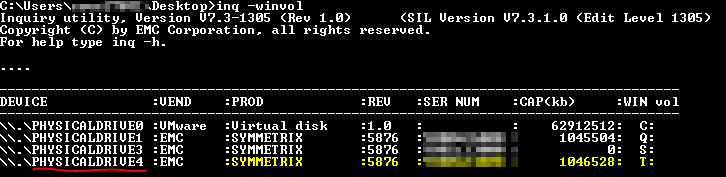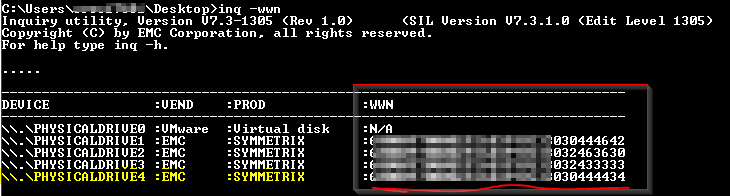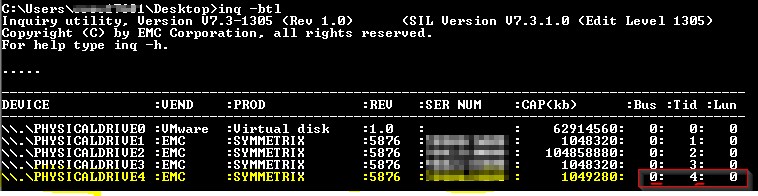Scenario:
Customer requested to increase the windows volume T:. The mentioned volume is a RAW LUN located in EMC VMAX storage. To expand the LUN storage team needs NAA ID (or WWN) of the LUN.
Its easy to find the naa id of a LUN from windows Guest OS with the help of EMC’s Inquiry (inq) tool. Please find the steps below to fetch the naa id with inq tool.
Steps:
- Download the inq tool to the VM from following hyperlink.
- Open a CMD window.
- Go to RUN -> cmd
- CD to the directory where inq is downloaded.
- Find the device associated to the windows volume T:.
- Find the NAA id of the LUN associated to the Device PHYSICALDRIVE4.
To Confirm you can use the following method.
- Find virtual device node of the Device.
- Open VM settings check the NAAID of the disk with Virtual Device Node “0:4”.
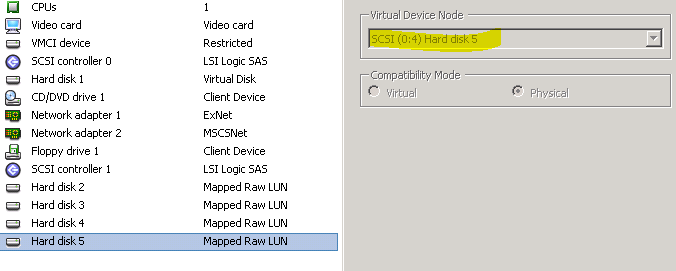

Disclaimer :
I have’nt tested it on all windows platforms and tested only with EMC storages. So use at your own risk.