Please find the steps for configuring the Network in VCD for deploying TKG clusters.
Add the public IP to the Static IP Pool of T0 GW
- Login to VCD Provider portal.
- Navigate to Resources > Cloud Resources > Tier-0 Gateways.
- Select the T0 Gateway.
- Select ‘Network Specification’
- Edit
- Add the Public IP(s) to the ‘Static IP Pools’
Create Edge Gateway (T1 Router)
- Login to VCD Provider portal.
- Navigate to Resources > Cloud Resources. > Edge Gateways
- Select New
- Select the Org VDC and click Next
- Provide a name for the Edge.
- Select the appropriate T0 Gateway
- Choose the appropriate Edge Cluster option for your environment.
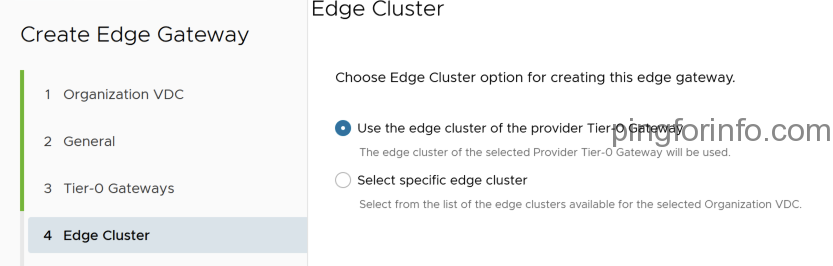
- Assign the Public IP for SNAT as Primary IP
- Cleck Next review the settings and click Finish.
Create Organization Network
- From provider portal select the Test organization.
- Navigate to Networking > Networks.
- Click New
- Select Org VDC
- Select Network Type ‘Routed‘
- Select the Edge Gateway (T1)
- Provide the Name and Gateway CIDR
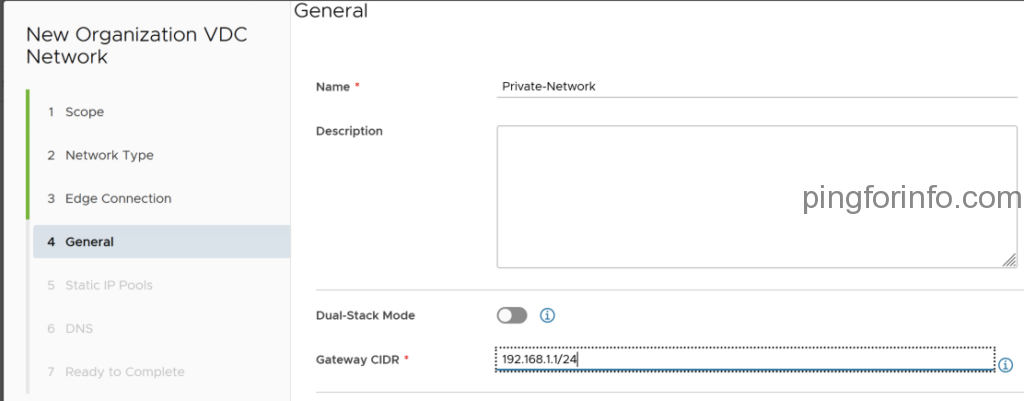

- Provide the DNS server accessible from the Org Network created. The DNS server should be able to resolve the FQDNS in the public domain/internet.

- Click Next, review the settings and click on Finish.
Create SNAT
- From provider portal select the Test organization.
- Navigate to Networking > Edge Gateways
- Select the Edge Gateway (T1)
- Navigate to Services > NAT
- Click New
- Provide the details as mentioned in the screenshot.
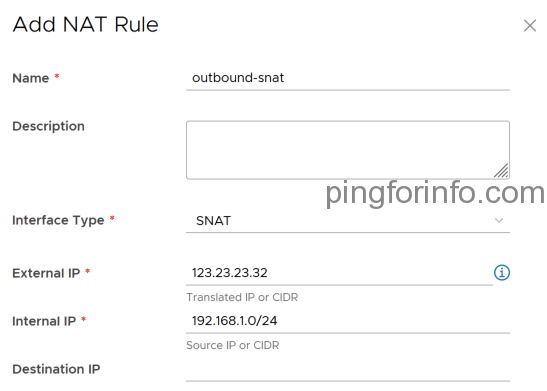
Modify default Firewall rule
- From provider portal select the Test organization.
- Navigate to Networking > Edge Gateways
- Select the Edge Gateway (T1)
- Navigate to Services > Firewall
- Select ‘Edit Rules’
- Select the ‘default_rule’
- Edit
- Select Allow as Action.