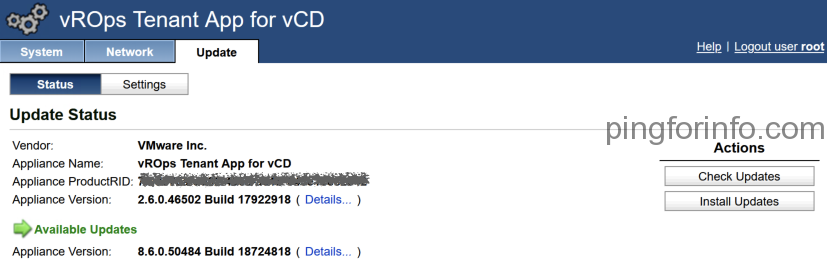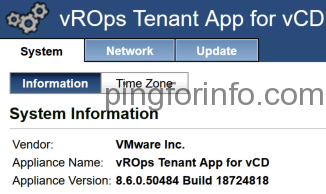In this blog post, I am going to review the process of updating a vRealize Oprations Tenant App for VMware Cloud Director 2.6 virtual appliance to version 8.6.
- First, Download vROps Tenant App 8.6 offline upgrade ISO from VMware marketplace. The Upgrade bundle is available in following URL > Resource & Support > ‘Offline Upgrade: vRealize Operations TA 8.6’
https://marketplace.cloud.vmware.com/services/details/vrealize-operations-tenant-app-for-vmware-cloud-director-2-61211?slug=true - Take a snapshot of the Tenant App appliance.
- Connect the ISO to the Tenant App appliance. You can use ‘Client Device’, ‘Host Device’, ‘Datastore ISO file’ or ‘Content Library ISO FIle’ for mounting the ISO.
- n a Web browser, log in to the virtual appliance management interface (VAMI). The URL for the VAMI is https:// tenantapp_appliance_address:5480
- Click the Update tab.
- Click Settings, select Use CDROM Updates, and click Save Settings.
- Click Status and click Check Updates. The appliance version appears in the list of available updates.
8. Click Install Updates and click OK. It will take a while to complete the upgrade.
9. After the updates install, click the System tab and click Reboot
10. After reboot confirm the Tenant App version is 8.6.